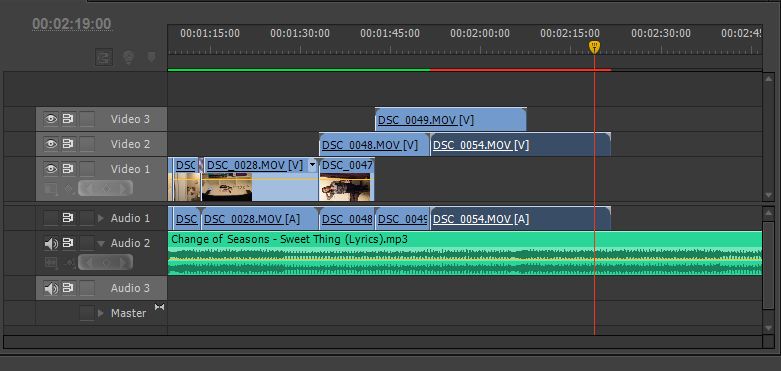Saturday, 28 February 2015
Tuesday, 24 February 2015
Mr. Mudd Ident
It became apparent from the rough cut that I was missing a key ident from my title sequence. One of my chosen distributors is Mr. Mudd productions, that doesn't have an official ident for their company as they are usually associated with small budgeted films. As a result of this it was highlighted that this feature was needed before my titles so we decided to create our own. This is the outcome of the ident
The ident itself is very simple and shows a pair of heavy duty wellies walking through mud. The title 'Mr Mudd Productions' then flies in from the left hand side of the shot and finishes in the middle as the ident fades out into the start of the title sequence.
Friday, 20 February 2015
Rough Cut 1
Sunday, 15 February 2015
Update on editing
The editing process appears to be going well so far and soon I will be ready to upload my first rough cut (woo) of course at this stage there are a lot of rough edges and the editing isn't as tight as it will need to be for the final cut, but by uploading the rough cut it allows me to receive some useful and critical feedback by which I can improve from.
Anyway, more progress as been made in terms of editing. Today I looked at inserting the soundtrack and voice over into the sequence and looking at volume levels and possible fades in and out.
The image below shows me adding key frames into the soundtrack 'Changes of season'. I decided to gradually lower the volume of the track just at the point that the voice over will come in. By doing this I can layer the two tracks over the top of one another- as inspired by the 'Easy A' title sequence. I had a challenge ensuring that the soundtrack was at the right level of volume and had to play around with the levels of volume on both tracks to deal with this. I needed to lower the volume on the music and increase the volume on the voice over whilst making the gradual change between the tracks subtle enough to work properly, therefore creating the effect of the first scene beginning.
The image below shows the final arrangement of the tracks on the timeline.
Tuesday, 10 February 2015
Editing process
Today I have been editing more of my final sequence. The main focus of today's lesson was working with the outfit change shots of Erin and playing around with different effects to see how they could best be fitted into my sequence. Originally I had shot the footage in portrait mode so that all of Erin's body could be seen in the shot. However I came across an issue when putting this into my sequence as it was rotated the opposite way round to all of my other footage so it didn't fit into the sequence correctly. I decided to make the decision to rotate the shots round by 90 degrees and chose to only use the top half of the shots as not all of the shot would now fit into the frame. As this would create a dramatic difference within shots going from before the outfit changes to after them, I decided to experiment with layering the shots. I put different shots on different video tracks and placed them over one another so that two shots would show up next to each other at the same time. As one shot ended the next shot would then show up next to the old one and so on. This gave a snappier effect to the shots and sped up the tempo rhythm of the piece whilst still fitting appropriately with the backing track. Overall, although I lost part of each shot I believe that the outcome from this edit- which I hadn't before considered- adds an effective atmosphere to the sequence and has taught me new techniques for editing footage. The screenshots below show part of my process.
Friday, 6 February 2015
Action Match discussion
Whilst editing today I was playing around with three pieces of footage that were intended to be used as part of an action match sequence. The action match involved Rosie going in from the left side of the screen to pick up her full glass of wine. The clip would cut three times, each time the shot would be zoomed further into the action, moving from a medium shot to medium close up to finally a close up shot of Rosie's hand on the glass.
I played around with cutting the clips on the editing timeline trying to achieve the perfect cut so that the shots flowed smoothly. However, the action match just ended up looking jumpy and didn't add any significant effect to the overall sequence. I wanted to achieve a sense of alcohol abuse with this action match. Since I wanted to represent Rosie as a stereo-typically 'alcohol obsessed' teenager, I wanted to use the image of the wine glass as a symbolic representation of her addiction- however it became clear after multiple attempts to try and cut the shots together that this was not going to be achieved through an action match.
As a result we decided it would be unnecessary to include an action match for the sake of using an action match in the sequence and instead I will just use a singular shot Rosie collecting the wine glass in order to show her addiction. I may also play around with this and experiment to see whether it would be effective to repeat this imagery multiple times within the shoot, but we will see after the first rough cut has been produced.
I played around with cutting the clips on the editing timeline trying to achieve the perfect cut so that the shots flowed smoothly. However, the action match just ended up looking jumpy and didn't add any significant effect to the overall sequence. I wanted to achieve a sense of alcohol abuse with this action match. Since I wanted to represent Rosie as a stereo-typically 'alcohol obsessed' teenager, I wanted to use the image of the wine glass as a symbolic representation of her addiction- however it became clear after multiple attempts to try and cut the shots together that this was not going to be achieved through an action match.
As a result we decided it would be unnecessary to include an action match for the sake of using an action match in the sequence and instead I will just use a singular shot Rosie collecting the wine glass in order to show her addiction. I may also play around with this and experiment to see whether it would be effective to repeat this imagery multiple times within the shoot, but we will see after the first rough cut has been produced.
Wednesday, 4 February 2015
Second Shoot!!
Before the shoot
It's the day of the second shoot!! (AHHH)
So finally I am able to re-shoot my footage for my final piece. My actress has been prepped, the props are ready and in position and my ORIGINAL location has been tided and transformed into an even more teenage-like teenage girl room. I aim to get the shoot done as quickly as possible with the aims of shooting the second scene that takes place outside first so that the lightning is of the best quality before moving inside to shoot the rest of the footage. I have my self made Steadicam at the ready so that my follow shots will hopefully run smoother and steadier and I have two different sized tripods so that my camera can be supported from a range of angles and heights throughout different shots.
After the shoot
The shoot is finally over (WOOO). It's been an incredibly long shoot tonight lasting from 3:30-7 pm. Whilst the shoot took much longer than first anticipated I am happy with the new shots that I've produced and feel confident that they will look professional and appropriate within my sequence. Reflecting on the shoot, I realized that I had to change some of my original ideas for shots, for example my first two frames. I was originally having this shot as two separate shots where the first credit would be established in the first shot and the second shot would consist of Erin pouring wine into the wine glass and showing the label with the second credit in shot. However, whilst shooting I realized that the shots I was imagining in my head just weren't do able with the technical equipment that i had and whilst they looked good on paper I couldn't find a way to effectively put them into practice. Therefore I made the directorial decision to change the shot and combine it into one cut where three credits would be show instead of one. As a result this actually looked better and took less time to shoot than the original idea.
Overall I'm very happy with how my shoot went, the shots on camera look great and the credits are all in the right order and visible. Whilst it would have been nice to finish earlier, I'm happy that we didn't rush through the shoot and ruin the hard work that both myself and actress put into the shoot.
Next step is editing!!
It's the day of the second shoot!! (AHHH)
So finally I am able to re-shoot my footage for my final piece. My actress has been prepped, the props are ready and in position and my ORIGINAL location has been tided and transformed into an even more teenage-like teenage girl room. I aim to get the shoot done as quickly as possible with the aims of shooting the second scene that takes place outside first so that the lightning is of the best quality before moving inside to shoot the rest of the footage. I have my self made Steadicam at the ready so that my follow shots will hopefully run smoother and steadier and I have two different sized tripods so that my camera can be supported from a range of angles and heights throughout different shots.
After the shoot
The shoot is finally over (WOOO). It's been an incredibly long shoot tonight lasting from 3:30-7 pm. Whilst the shoot took much longer than first anticipated I am happy with the new shots that I've produced and feel confident that they will look professional and appropriate within my sequence. Reflecting on the shoot, I realized that I had to change some of my original ideas for shots, for example my first two frames. I was originally having this shot as two separate shots where the first credit would be established in the first shot and the second shot would consist of Erin pouring wine into the wine glass and showing the label with the second credit in shot. However, whilst shooting I realized that the shots I was imagining in my head just weren't do able with the technical equipment that i had and whilst they looked good on paper I couldn't find a way to effectively put them into practice. Therefore I made the directorial decision to change the shot and combine it into one cut where three credits would be show instead of one. As a result this actually looked better and took less time to shoot than the original idea.
Overall I'm very happy with how my shoot went, the shots on camera look great and the credits are all in the right order and visible. Whilst it would have been nice to finish earlier, I'm happy that we didn't rush through the shoot and ruin the hard work that both myself and actress put into the shoot.
Next step is editing!!
Tuesday, 3 February 2015
Research into Steadicam's
What is a Steadicam?
-Steadicam is a brand of camera stabilizer mount for motion picture cameras that mechanically isolates it from the operator's movement. It allows for a smooth shot, even when moving quickly over an uneven surface. The Steadicam was invented by cameraman Garrett Brown and was introduced in 1975.
-Steadicam is a brand of camera stabilizer mount for motion picture cameras that mechanically isolates it from the operator's movement. It allows for a smooth shot, even when moving quickly over an uneven surface. The Steadicam was invented by cameraman Garrett Brown and was introduced in 1975.
As a lot of the shots that came out of my first shoot were unsteady tracking shots, it was suggested to me that the best option to achieve smoother shots would be to use/ find some way of making a Steadicam. Of course I wasn't going to be able to use a hi-tech heavy loaded model (like the one pictured above). But there would be some options and ways that I would be able to create something that would acted in the same way as a regular Steadicam would.
What were my options?
- The most obvious option I had was to buy or try to find a small, professional Steadicam but I knew that this would be near to impossible or wildly expensive.
-My second option was to look online for tutorials on how to make my own Steadicam out of wood and plastic piping, but again this option was going to take time and money (two things I did not have a lot of)
-My final option was to find something that I could use that would act like a Steadicam. It didn't need to look the part but it just needed to act as a weight on the camera to balance out any unnecessary movement that would be translated into my shots.
The outcome
- In the end after looking all over online to see if there were any tutorials or DIY's showing me how to make a Steadicam for no money at all I decided to make my own extremely basic but rather effective model.
- My model actually consisted of a plastic shopping bag which inside held my rather bulky and heavy denim jacket. To attach this to my camera I used some ribbon that was attached to an old top and tied the bag to the bottom part of my camera.
-Believe it or not this actually worked wonders at cutting out the shaking from my footage and helped my tracking shots appear smoother and more fluent.
- Deciding to use this technique definitely paid off and my footage in comparison looks much better.
Subscribe to:
Comments (Atom)